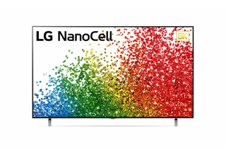TV or PC Monitor for Productivity: A 2021 Buyer's Guide

Computer monitors and televisions have in recent years become more alike than different: The same panel types (OLED, IPS, VA, and TN) and connections (HDMI, DisplayPort) power both. While monitors alone have historically been optimized for text and input lag, most smart TVs on the market currently come with a PC mode that erases much of the gap.
In this guide, let us compare televisions and monitors across a range of characteristics worth noting for productivity use such as office work, content creation, and programming. It is also applicable for daily multimedia applications. A rather different beast, gaming is not covered here: Still, this guide applies to gaming monitors that are fantastic for productivity use, but purchasing them with productivity in mind must be premised by gaming use.

Samsung Odyssey G9 C49G95T represents the current crop of ultra-wide, curved monitors
Form Factor
TVs these days rarely dip below 40-inch diagonal, while computer monitors seldom come close, let alone above, this mark. This different can be the decisive factor: While a larger viewing area is almost always welcome, above a point in size a display needs to be placed further away for a good viewing experience without necessitating constant head-turning. If desk space is an issue, VESA mount or proprietary wall mount may be necessary for a TV to be worth considering.
Some computer monitors now feature ultra-wide 21:9 (or even wider) aspect ratio and/or curved panel. They provide a more immersive visual experience. Often designed for gaming, they optimize viewing from a certain "sweet spot". However, the distortion that the curve introduces could disqualify these monitors from content creation applications. They may also not be the best choice for multimedia use, especially when enjoying the content with a friend. No major TV manufacturer markets curved or ultra-wide TV at the moment.
In essence, TV can be an interesting choice if space allows, with wall-mount at distant a possibility. Computer monitors offer certain nouveau form factors that may be valuable for certain applications, though these novelties are not designed to boost productivity.

A large number of LG monitors and TVs (incl. the NanoCell series) now use Nano IPS panels
Panel Type & Viewing Angle
All higher-end TVs from major manufacturers these days use either IPS or OLED panels, while TN and VA panels can still be found in computer monitors.
While two decades ago TN (Twisted Nematic) panels used to be common, thanks to their faster response time, improvements in IPS panels have eliminated this gap. Today, only the lowest-end computer monitors still use TN panels. They are sufficient for office use but fall short in every other application. They offer the worst viewing angles, with obvious off-center color shift that can be obvious on larger display sizes even when viewed from the center.
IPS (In-Plane Switching) is the panel type most common in smart TVs. It offers significantly better viewing angle and color reproduction. While IPS used to have slower response time, the latest IPS panels are just as fast without any compromise in image quality. LG's Nano IPS is a leader on this front, with rich color gamut, high color accuracy, fast response time, wide viewing angle, and often high refresh rate. They can also be found in most mid- to high-end computer monitors.
VA (Vertical-Alignment) panel is Samsung's compromise between TN and IPS. It was slower than TN but faster than IPS, before the latest Nano IPS panel overtook it. VA panels still offer higher contrast and are capable of the highest refresh rates: Virtually all high-end gaming monitors use VA panels. For productivity applications, however, they are not as good as IPS panels.

LG's CX-series are full-featured 4K OLED TVs great for content creation
OLED is the fourth panel type that is commonly found on the market. To anyone who has not been paying attention, OLED (Organic Light Emitting Diodes) differs from traditional LCDs (Liquid Crystal Display) in that each subpixel directly emits colored light to produce an image. Without the need of backlighting, OLED displays can be made lighter and thinner. It is also superior in almost every aspect: high contrast, wide dynamic range, rich and accurate color reproduction, wide viewing angle, and fast response time are all on offer.
However, OLED panels are available only in high-end TVs and ultra-high-end monitors. OLED may also not make the brightest displays, making it less ideal for use in very well-lit rooms such as those found in modern office buildings. Last but not least, OLED still suffers from burn-ins. When using the same program for long periods of time, icons and windows that always occupy the same space could leave a permanent mark on the display, even when viewing other contents. However, the latest OLED TVs, such as those by LG, avoid burn-ins using technologies such as "Screen Shift" function that silently shifts the image from time to time.
In essence, IPS and OLED are the best for productivity use. OLED is especially good for photo and video editing, while IPS is better for brighter rooms. TN can be considered only if cost is the primary concern, while VA is good only if gaming is a priority.

LG's NanoCell 81 uses edge-lit LED backlight with local dimming
Backlight & HDR
LCD panels require backlighting in image reproduction. Historically, CCFLs (Cold-Cathode Fluorescent Lamps) were used, but in the last decade all new LCD panels used some form of LED backlight. In recent years, however, direct LED and full-array LED have extended the capabilities of the traditional edge-lit arrangement.
What is Edge LED (edge-lit)? This type of panels simply use LED light strips combined with a diffusion panel to spread the light evenly behind the screen. The most common configuration uses two strips along the top and bottom edges of the display.
Direct LED (direct-lit) displays use LED clusters behind the LCD panel. This achieves more even lighting across the display.
Full-Array LED (a.k.a. Mini-LED), like direct LED, uses many LEDs behind the LCD panel; however, each LED in the array is controlled individually. This setup further improves even lighting.
Further muddying the water is the introduction of local dimming in LCD displays. Many erroneously believe that local dimming is a separate type of backlighting arrangement: in fact, both edge-lit and direct-lit displays can have local dimming, in varying degrees of effectiveness.
Naturally, full-array LEDs are best suited for local dimming. Direct LEDs are second. Some recent edge-lit LED televisions have also introduced local dimming with edge-lit LED backlight.

High-end PC monitors and TVs use full-array LED for dynamic range and color accuracy
Last but not least, Quantum dot technology in backlighting further improves color accuracy. They can primarily be found in Samsung's QLED smart TVs, the higher-end of which use full-array LEDs (but Samsung's VA panels are used in place LG's IPS).
With each step-up in backlight sophistication come improved dynamic range. Therefore, for productivity applications where image quality is paramount, IPS panels with full-array LED backlight is the preferred choice, even though OLED is a compelling alternative. The same consideration of ambient lighting should be taken into account when debating between OLED and full-array LED.
Fortunately, these setups can commonly be found in higher-end smart TVs as well as professional computer monitors.
In essence, among LCDs full-array LED is the best choice for tasks that value image quality above all else, with color accuracy and dynamic range (HDR) as its strongest arguments. Many higher-end TVs and monitors offer it with IPS panels.

As 8K displays go, LG's NanoCell 99 is an affordable yet highly capable option
Image Quality
For some productivity applications, image quality is mission-critical. Image quality is a function of panel, backlighting (if applicable), and image processing, provided that the same input is used. Dynamic range, color accuracy, peak brightness, and resolution are some of the most obvious yardsticks.
Smart TVs of recent years have parity with professional PC monitors in terms of dynamic range and color accuracy. They are often able to deliver higher peak brightness.
TVs commonly have 4K UHD (3840x2160) resolution; so do mid- to high-end monitors. However, in recent years, leading manufacturers have made 8K UHD TVs widely available, while Dell UltraSharp UP3218K from 2018 remains the only 8K UHD monitor available.
Additionally, higher-end smart TVs these days all employ various digital image processing protocols for enhanced video-viewing experience. They may be good to have for the breaks, though for the best viewing experience in productivity tasks it is usually recommended to turn on PC mode.
In essence, if the ultimate image quality is to be pursued, TVs comparable to high-end PC monitors, and OLED and 8K TVs are more common, too.

Tests show that Samsung's Q80T QLED TV has one of the lowest input lags among TVs
Input Lag
Television is not without its downside: input lag has for a long time been its Achilles' heel. As digital processing continues to pick up speed, this gap has shrunk. Higher-end models have decreased the input lag below the 15ms mark, making them the more suitable options for use in place of computer monitors.
Only the user can decide whether the input lag of the TV model s/he is looking at is sufficient. Outside gaming (FPS especially), however, this is usually no longer a major concern. The latest smart TVs in 2021 will further improve in this aspect.
In essence, monitors continue to have lower input lags, though higher-end TVs now offer comparable lags.

Most monitors, such as the Dell UltraSharp U2721DE, come with a USB hub
Features
Another key aspect in choosing between TV and PC monitor for productivity is the feature set.
The latest monitors tend to double as USB hubs. While a small number of smart TVs also offer this feature, DisplayPort via USB-C and Thunderbolt connectivity remain exclusive to computer monitors. As a result, when using with laptops, monitors with USB hubs can make connection much easier.
Another connectivity-related topic is AV I/Os. While some higher-end monitor offer a DisplayPort output, most smart TVs have several AV outputs that makes it easy to connect to an external sound system. If you already have an external DAC, however, this feature may not be important.
Modern TVs and monitors also tend to offer some form of support for variable framerate. For productivity tasks, however, this is not important, either.
In essence, TVs and monitors offer different extra features, though only you can decide whether they are useful.

TVs such as Sony's XH80 / X800H is a cost-effective way to get large display area and high image quality
Cost Effectiveness
Smart TVs tend to be higher-priced the computer monitors. However, towards the higher-end this trend reverses, with professional-grade PC monitors asking for the same, if not more, despite offering half or less than half the viewing area.
For productivity use, if your working space allows ergonomic integration of a large-diagonal TV, particularly one with OLED panel or Nano IPS panel with full-array LED backlight, they tend to offer the best price per square-inch.
If your working space or your budget is more limited, a monitor with IPS / VA-panel, preferably in 4K, may be sufficient.
Check out the related products list below for some of the relevant monitors and TVs. You can also compare their features and the latest prices in detail.
Article Gallery









Related Products

LG UltraFine 32UP50S 4K Monitor
- Rich color reproduction
- High 3000:1 contrast ratio
- 10-bit display panel
· 77% ·

- HDR10, DisplayHDR 400
- Rich color reproduction
- Stand with tilt, pivot, and height adjustments
· 87% ·

MSI Modern MD271QP QHD Monitor
- Stand with tilt, swivel, pivot, and height adjustments
- High 1000:1 contrast ratio
- Build-in speakers included
· 41% ·

MSI Modern MD271P FHD Monitor
- Stand with tilt, swivel, pivot, and height adjustments
- High 1000:1 contrast ratio
- Build-in speakers included
· 41% ·

MSI Modern MD241P FHD Monitor
- Stand with tilt, swivel, pivot, and height adjustments
- High 1000:1 contrast ratio
- Build-in speakers included
· 41% ·

- Stand with tilt, swivel, pivot, and height adjustments
- High 1000:1 contrast ratio
- High 93.53 % screen-to-body ratio
· 50% ·

- Rich color reproduction
- Stand with tilt, swivel, pivot, and height adjustments
- High 1000:1 contrast ratio
· 83% ·

- Rich color reproduction
- Stand with tilt, swivel, pivot, and height adjustments
- High 1000:1 contrast ratio
· 83% ·

- Gorgeous QLED panel
- High screen-to-body ratio
- Supports HDR10, HLG (Hybrid Log Gamma), HDR10+, and Quantum HDR
· 85% ·

- Gorgeous QLED panel
- High screen-to-body ratio
- Supports HDR10, HLG (Hybrid Log Gamma), HDR10+, and Quantum HDR
· 88% ·

- High screen-to-body ratio
- Supports HDR10, HDR10+, HLG (Hybrid Log Gamma), and Quantum HDR
- Rich color reproduction
· 85% ·

- High screen-to-body ratio
- Mini LED backlighting
- Supports Dolby Vision, HDR10 Pro, HLG (Hybrid Log Gamma), and Dolby Vision IQ
· 87% ·

Dell UltraSharp U4919DW Curved Ultra-Wide Monitor
- Bright, high-contrast IPS panel
- Bright, contrast-rich panel
- Wide viewing angles
·

Dell UltraSharp U4320Q 4K Monitor
- Stand with tilt, swivel, and height adjustments
- High 1000:1 contrast ratio
- 10-bit display panel
· 72% ·

- Gorgeous OLED panel
- High screen-to-body ratio
- Supports HLG (Hybrid Log Gamma), Dolby Vision, Dolby Vision IQ, and HDR10 Pro
· 88% ·

- Gorgeous OLED panel
- High screen-to-body ratio
- Supports HDR10, HDR10+, HDR10+ Adaptive, HLG (Hybrid Log Gamma), and Dolby Vision
· 73% ·

- Gorgeous OLED panel
- High screen-to-body ratio
- Supports HDR10, HDR10+, HDR10+ Adaptive, HLG (Hybrid Log Gamma), and Dolby Vision
· 73% ·

- Stand with tilt, swivel, pivot, and height adjustments
- High 1000:1 contrast ratio
- 10-bit display panel
· 72% ·

- Stand with tilt, swivel, pivot, and height adjustments
- High 1000:1 contrast ratio
- 10-bit display panel
· 72% ·

- Stand with tilt, swivel, pivot, and height adjustments
- High 3000:1 contrast ratio
- 10-bit display panel
· 72% ·

- Gorgeous OLED panel
- High screen-to-body ratio
- Supports Dolby Vision, HDR10, and HLG (Hybrid Log Gamma)
· 88% ·

- Gorgeous OLED panel
- High screen-to-body ratio
- Supports HDR10, HDR10+, HDR10+ Adaptive, HLG (Hybrid Log Gamma), and Dolby Vision
· 73% ·

- Stand with tilt, swivel, pivot, and height adjustments
- High 1000:1 contrast ratio
- 10-bit display panel
· 72% ·

- Stand with tilt, swivel, pivot, and height adjustments
- High 1000:1 contrast ratio
- 10-bit display panel
· 72% ·

- Stand with tilt, swivel, pivot, and height adjustments
- High 3000:1 contrast ratio
- 10-bit display panel
· 72% ·

- High screen-to-body ratio
- Full-Array LED local dimming
- Supports Dolby Vision, HDR10, and HLG (Hybrid Log Gamma)
· 85% ·

- Gorgeous OLED panel
- High screen-to-body ratio
- Supports Dolby Vision, HDR10, and HLG (Hybrid Log Gamma)
· 85% ·

Dell Alienware AW5520QF OLED 4K Monitor
- Gorgeous OLED panel
- Fast 0.5 ms response time
- High 130000:1 contrast ratio
· 64% ·

LG 32UL500 UltraFine 4K Monitor
- Rich color reproduction
- High 3000:1 contrast ratio
- 10-bit display panel
· 72% ·

LG 32UL950 UltraFine 4K Monitor
- Excellent screen real-estate
- Excellent SDR color gamut
- Good image quality
·

LG 38WN95C UltraWide Curved Ultra-Wide Monitor
- DisplayHDR 600, HDR10
- Ultra-wide form factor
- 2300 curvature
· 94% ·

LG 38WN75C-B UltraWide Curved Ultra-Wide Monitor
- Ultra-wide form factor
- 2300 curvature
- Stand with tilt and height adjustments
· 77% ·

LG 49WL95C UltraWide Curved Ultra-Wide Monitor
- Good color gamut
- Comes with built-in speakers
- Ultra-wide aspect ratio
·
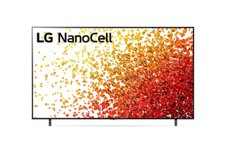
- High screen-to-body ratio
- Full-Array LED local dimming
- Supports Dolby Vision, HDR10, and HLG (Hybrid Log Gamma)
· 72% ·
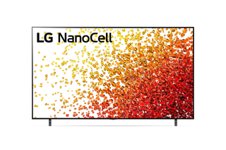
LG NanoCell 75(Nano75) 4K TV
- High screen-to-body ratio
- Supports HLG (Hybrid Log Gamma) and HDR10
- Exceptional 5000:1 contrast ratio
· 72% ·

- Gorgeous OLED panel
- High screen-to-body ratio
- Supports Dolby Vision, HDR10, HLG (Hybrid Log Gamma), and Dolby Vision IQ
· 80% ·
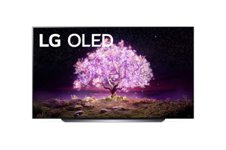
LG C1 OLED 4K TV
- Gorgeous OLED panel
- High screen-to-body ratio
- Supports HLG (Hybrid Log Gamma), Dolby Vision, Dolby Vision IQ, and HDR10 Pro
· 85% ·

MSI Optix MAG322CQR Curved QHD Monitor
- 1500R curvature
- Rich color reproduction
- Stand with tilt and height adjustments
· 83% ·

MSI Optix MAG342CQR Curved Ultra-Wide Monitor
- Ultra-wide form factor
- 1500R curvature
- Stand with tilt, swivel, pivot, and height adjustments
· 64% ·

LG UltraGear 27GN850 QHD Monitor
- Rich color reproduction
- Stand with tilt, pivot, and height adjustments
- Fast 1 ms response time
· 90% ·

ASUS ProArt PA247CV FHD Monitor
- Stand with tilt, swivel, pivot, and height adjustments
- High 1000:1 contrast ratio
- Build-in speakers included
· 50% ·

ASUS ProArt PA32UCX Mini-LED 4K Monitor
- Good color accuracy and preset modes for every color gamut
- Supports HDR10 and Dolby Vision
- Includes i1 DisplayPro colorimeter
·

ASUS ProArt PA279CV 4K Monitor
- Stand with tilt, swivel, pivot, and height adjustments
- High 1000:1 contrast ratio
- 10-bit display panel
· 72% ·

ASUS ProArt PA27UCX Mini-LED 4K Monitor
- Mini LED backlighting
- Full-Array LED local dimming
- HDR10, HLG (Hybrid Log Gamma), Dolby Vision, DisplayHDR 1000
· 96% ·

ASUS ProArt PA278QV QHD Monitor
- Stand with tilt, swivel, pivot, and height adjustments
- High 1000:1 contrast ratio
- Build-in speakers included
· 50% ·

ASUS ProArt PA32UC Mini-LED 4K Monitor
- Full-Array LED local dimming
- Rich color reproduction
- Stand with tilt, swivel, pivot, and height adjustments
· 93% ·

LG UltraGear 34GN850 Curved Ultra-Wide Monitor
- DisplayHDR 400, HDR10
- Ultra-wide form factor
- 1800 curvature
· 93% ·

LG UltraGear 38GN950 Curved Ultra-Wide Monitor
- HDR10, DisplayHDR 600
- Ultra-wide form factor
- Rich color reproduction
· 94% ·

LG UltraGear 38GL950G Curved Ultra-Wide Monitor
- Bright 38-inch, 3840 x 1600 resolution IPS panel
- Good response time
- Supports G-SYNC and FreeSync
·

Dell UltraSharp U2421HE FHD Monitor
- Stand with tilt, swivel, pivot, and height adjustments
- High 1000:1 contrast ratio
- High 92.49 % screen-to-body ratio
· 50% ·

Dell UltraSharp U2421E WUXGA FHD Monitor
- Stand with tilt, swivel, pivot, and height adjustments
- High 1000:1 contrast ratio
- High 100.87 % screen-to-body ratio
· 56% ·

Dell UltraSharp U2721DE QHD Monitor
- Stand with tilt, swivel, pivot, and height adjustments
- High 1000:1 contrast ratio
- High 92.16 % screen-to-body ratio
· 56% ·

- Mini LED backlighting
- DisplayHDR 1000, HLG (Hybrid Log Gamma)
- Stand with tilt, swivel, pivot, and height adjustments
· 87% ·

Dell UltraSharp U3421WE Curved Ultra-Wide Monitor
- Ultra-wide form factor
- 1900 curvature
- Rich color reproduction
· 77% ·

Dell Alienware AW2721D QHD Monitor
- DisplayHDR 600
- Rich color reproduction
- Stand with tilt, swivel, pivot, and height adjustments
· 94% ·

Dell Alienware AW3821DW Curved Ultra-Wide Monitor
- DisplayHDR 600
- Ultra-wide form factor
- 2300 curvature
· 94% ·

- Stand with tilt, swivel, pivot, and height adjustments
- High 1000:1 contrast ratio
- 10-bit display panel
· 64% ·

- Stand with tilt, swivel, pivot, and height adjustments
- High 2500:1 contrast ratio
- 10-bit display panel
· 72% ·

MSI PRO MP242 Monitor (MP242V, MP242P) FHD Monitor
- High 1000:1 contrast ratio
- Build-in speakers included
· 26% ·

- High screen-to-body ratio
- Supports HDR10, HDR10+, HLG (Hybrid Log Gamma), Dolby Vision, and HLG Photo
- 10-bit display panel
· 64% ·

- High screen-to-body ratio
- Supports HDR10, HDR10+, HLG (Hybrid Log Gamma), Dolby Vision, and HLG Photo
- 10-bit display panel
· 64% ·

- High screen-to-body ratio
- Supports HDR10, HLG (Hybrid Log Gamma), and Dolby Vision
- 10-bit display panel
· 64% ·

- Gorgeous OLED panel
- High screen-to-body ratio
- Supports HDR10, HDR10+, HLG (Hybrid Log Gamma), Dolby Vision, HLG Photo, and Dolby Vision IQ
· 76% ·

- Gorgeous OLED panel
- High screen-to-body ratio
- Supports HDR10, HDR10+, HLG (Hybrid Log Gamma), Dolby Vision, HLG Photo, and Dolby Vision IQ
· 76% ·

Lenovo G27q-20 QHD Monitor
- Stand with tilt and height adjustments
- High 1000:1 contrast ratio
- 10-bit display panel
· 64% ·

LG NanoCell 81(Nano81) 4K TV
- High screen-to-body ratio
- Supports HLG (Hybrid Log Gamma) and HDR10
- Exceptional 5300:1 contrast ratio
· 68% ·

- High screen-to-body ratio
- Supports HDR10 Pro and HLG (Hybrid Log Gamma)
- High 1000:1 contrast ratio
· 59% ·

- High screen-to-body ratio
- Supports Dolby Vision, HDR10, HLG (Hybrid Log Gamma), and Dolby Vision IQ
- High 1500:1 contrast ratio
· 72% ·

- High screen-to-body ratio
- Full-Array LED local dimming
- Supports Dolby Vision, HDR10 Pro, HLG Pro, and Dolby Vision IQ
· 76% ·

LG NanoCell 95 (Nano95) 8K TV
- High screen-to-body ratio
- 8K UHD resolution
- Full-Array LED local dimming
· 72% ·
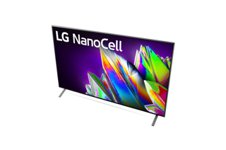
LG NanoCell 97 (Nano97) 8K TV
- High screen-to-body ratio
- 8K UHD resolution
- Full-Array LED local dimming
· 80% ·

Samsung Q95T QLED 4K TV
- Gorgeous QLED panel
- High screen-to-body ratio
- Full-Array LED local dimming
· 91% ·

Samsung Q60T QLED 4K TV
- Gorgeous QLED panel
- High screen-to-body ratio
- Supports HDR10, HLG (Hybrid Log Gamma), HDR10+, and Quantum HDR
· 80% ·

Samsung Q70T QLED 4K TV
- Gorgeous QLED panel
- High screen-to-body ratio
- Supports HDR10, HLG (Hybrid Log Gamma), HDR10+, and Quantum HDR
· 80% ·

Samsung Q90T QLED 4K TV
- Gorgeous QLED panel
- High screen-to-body ratio
- Full-Array LED local dimming
· 91% ·

Samsung Q80T QLED 4K TV
- Gorgeous QLED panel
- High screen-to-body ratio
- Full-Array LED local dimming
· 91% ·

- High screen-to-body ratio
- Supports HDR10, HDR10+, HLG (Hybrid Log Gamma), and Quantum HDR
- Rich color reproduction
· 54% ·

Sony XH85 / XH91 4K TV
- High screen-to-body ratio
- Supports Dolby Vision, HDR10, and HLG (Hybrid Log Gamma)
- 10-bit display panel
· 68% ·

Sony XH80 (X800H) 4K TV
- High screen-to-body ratio
- Supports Dolby Vision, HDR10, and HLG (Hybrid Log Gamma)
- 10-bit display panel
· 68% ·

- Gorgeous OLED panel
- High screen-to-body ratio
- Supports Dolby Vision, HLG (Hybrid Log Gamma), and HDR10
· 80% ·

- Rich color reproduction
- Stand with tilt, swivel, pivot, and height adjustments
- Fast 1 ms response time
· 87% ·

Lenovo ThinkVision T27hv-20 VoIP QHD Monitor
- Built-in camera
- Stand with tilt, swivel, pivot, and height adjustments
- High 1000:1 contrast ratio
· 50% ·

- 8K UHD resolution
- Mini LED backlighting
- Supports HDR10+, Dolby Vision, and HLG (Hybrid Log Gamma)
· 90% ·

- Gorgeous OLED panel
- High screen-to-body ratio
- Supports HDR10, HLG (Hybrid Log Gamma), Dolby Vision, and Dolby Vision IQ
· 88% ·

MSI Optix MAG342CQRV Curved Ultra-Wide Monitor
- Ultra-wide form factor
- 1500R curvature
- Stand with tilt, swivel, pivot, and height adjustments
· 41% ·

ASUS ProArt PA32UCG (PA32UCG-K) Mini-LED 4K Monitor
- Mini LED backlighting
- Full-Array LED local dimming
- HDR10, DisplayHDR 1400, HLG (Hybrid Log Gamma), Dolby Vision
· 97% ·

- Gorgeous OLED panel
- High screen-to-body ratio
- Supports HDR10, HDR10+, HLG (Hybrid Log Gamma), Dolby Vision, HLG Photo, and Dolby Vision IQ
· 76% ·

- Gorgeous OLED panel
- Supports Dolby Vision, HDR10, and HLG (Hybrid Log Gamma)
- Ultra-fast response time
· 80% ·

LG CX OLED 4K TV
- Gorgeous OLED panel
- High screen-to-body ratio
- Supports Dolby Vision, HLG (Hybrid Log Gamma), Dolby Vision IQ, and HDR10
· 94% ·

- Gorgeous OLED panel
- High screen-to-body ratio
- Supports Dolby Vision, HDR10, and HLG (Hybrid Log Gamma)
· 76% ·

- Gorgeous OLED panel
- High screen-to-body ratio
- Supports Dolby Vision, HDR10, and HLG (Hybrid Log Gamma)
· 88% ·

LG NanoCell 99 (Nano99) 8K TV
- High screen-to-body ratio
- 8K UHD resolution
- Full-Array LED local dimming
· 83% ·

LG UltraGear 27GN950 4K Monitor
- HDR10, DisplayHDR 600
- Rich color reproduction
- Stand with tilt, pivot, and height adjustments
· 90% ·

LG 32UN880 Ergo UltraFine 4K Monitor
- Rich color reproduction
- Stand with tilt, swivel, pivot, and height adjustments
- High 1000:1 contrast ratio
· 87% ·

LG CineBeam 4K UHD Projector Projector
- Ultra-short-throw projector is easy to set up
- 4K upscaling and HDR10 support
·

LG UltraGear 27GL850 QHD Monitor
- Rich color reproduction
- Stand with tilt, pivot, and height adjustments
- Fast 1 ms response time
· 87% ·

- High screen-to-body ratio
- Supports HDR10, HLG (Hybrid Log Gamma), and Dolby Vision
- 10-bit display panel
· 64% ·

- Gorgeous OLED panel
- Supports HDR10, HDR10+, HLG (Hybrid Log Gamma), Dolby Vision, Dolby Vision IQ, and HLG Photo
- 10-bit display panel
· 73% ·

Sony ZH8 Full Array LED 8K TV
- High screen-to-body ratio
- Full-Array LED local dimming
- Supports Dolby Vision, HDR10, and HLG (Hybrid Log Gamma)
· 76% ·

- Gorgeous OLED panel
- High screen-to-body ratio
- Supports Dolby Vision, HDR10, and HLG (Hybrid Log Gamma)
· 80% ·

- High screen-to-body ratio
- Full-Array LED local dimming
- Supports HDR10, HLG (Hybrid Log Gamma), and Dolby Vision
· 76% ·

- High screen-to-body ratio
- Full-Array LED local dimming
- Supports Dolby Vision, HDR10, and HLG (Hybrid Log Gamma)
· 76% ·

- Mini LED backlighting
- DisplayHDR 1000, Dolby Vision, HDR10, HLG (Hybrid Log Gamma)
- Stand with tilt, swivel, pivot, and height adjustments
· 93% ·

Lenovo ThinkVision T34w-20 Curved Ultra-Wide Monitor
- Ultra-wide form factor
- 1500R curvature
- Stand with tilt, swivel, and height adjustments
· 50% ·
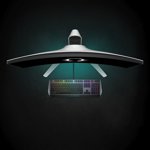
Dell Alienware AW3420DW Curved Ultra-Wide Monitor
- Ultra-wide form factor
- 1900 curvature
- Rich color reproduction
· 72% ·

Dell S3220DGF Curved QHD Monitor
- HDR, DisplayHDR 400
- 1800 curvature
- Stand with tilt, swivel, and height adjustments
· 83% ·

Dell Alienware AW2720HF FHD Monitor
- Stand with tilt, swivel, pivot, and height adjustments
- Fast 1 ms response time
- High 1000:1 contrast ratio
· 56% ·