Dell Alienware AW3420DW Curved
Ultra-Wide MonitorProduct Gallery




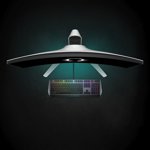


Product Overview
Dell Alienware AW3420DW is a 34-inch ultra-wide, 1900R-curved gaming monitor that features a Nano IPS panel with 120Hz refresh rate as well as built-in USB 3.0 hub.
The Alienware AW3420DW further enjoys 98% coverage of the DCI-P3 color space. Its 21:9 ultra-wide aspect ratio and 1900R curvature make for an immersive visual experience. Naturally, it supports NVIDIA G-Sync.
Like the 27" AW2720HF and 55" AW5520QF unveiled at the same time, the AW3420DW adopts Alienware's new Legend design language, which is both minimalist and futurist.
Ratings
What we found
Neofiliac score 72%
Pros
- Ultra-wide form factor
- 1900 curvature
- Rich color reproduction
- Stand with tilt, swivel, and height adjustments
- Support for NVIDIA G-SYNC
- High 90.48 % screen-to-body ratio
Cons
- No publicized HDR support
- 8-bit display panel
What external reviewers found
External score 68%
Pros
- Great gaming performance
- Good ergonomics
- Excellent input lag
- Beautiful Ultrawide resolution
- Excellent gray uniformity and gradient performance
- Gorgeous, curved design
Cons
- Low contrast ratio
- Mediocre reflection handling and peak brightness
- No second DisplayPort
- No G-Sync
- No HDR support
Your rating:
12345678910
?/10
Price Comparison
As associates of the merchants above, we earn a commission when you make a purchase using the supplied links.
Specifications
[{"Ft":"Connectivity","Fn":"Ports","Fv":"3x USB 3.0 (downstream), 1x HDMI 1.4, 1x 3.5 mm Audio Out (line-out), 1x 3.5 mm Audio Out (headphone), 1x DisplayPort 1.2, 1x USB 3.0 (Type-B; upstream), 1x USB 3.0 (downstream; BC 1.2)"},{"Ft":"Construction","Fn":"Adjustment | Height","Fv":"130 mm / 5.1181 in "},{"Ft":"Construction","Fn":"Adjustment | Pivot","Fv":"N/A"},{"Ft":"Construction","Fn":"Adjustment | Swivel","Fv":"-20° ~ 20°"},{"Ft":"Construction","Fn":"Adjustment | Tilt","Fv":"-5° ~ 21°"},{"Ft":"Construction","Fn":"Camera","Fv":"No"},{"Ft":"Construction","Fn":"Colors","Fv":"Black"},{"Ft":"Construction","Fn":"Form Factor","Fv":"Curved monitor"},{"Ft":"Construction","Fn":"VESA Mount","Fv":"100 x 100 mm"},{"Ft":"Dimensions","Fn":"Bezels","Fv":"90.48% screen-to-body ratio"},{"Ft":"Dimensions","Fn":"Size | Depth","Fv":"4.64 in / 117.9 mm w/o stand, 10.78 in / 273.8 mm w/ stand"},{"Ft":"Dimensions","Fn":"Size | Height","Fv":"14.33 in / 364 mm w/o stand, 16.92 in / 429.8 mm w/ stand"},{"Ft":"Dimensions","Fn":"Size | Width","Fv":"32.01 in / 813 mm"},{"Ft":"Dimensions","Fn":"Weight","Fv":"6.8 kg / 15 lbs w/o stand , 11.1 kg / 24 lbs w/ stand"},{"Ft":"Display","Fn":"Aspect Ratio","Fv":"21:9"},{"Ft":"Display","Fn":"Brightness","Fv":"350 nits"},{"Ft":"Display","Fn":"Contrast Ratio","Fv":"1000:1 (dynamic)"},{"Ft":"Display","Fn":"Display Backlight","Fv":"W-LED"},{"Ft":"Display","Fn":"Display Color Depth","Fv":"8 bits, 16777216 colors"},{"Ft":"Display","Fn":"Display Curvature","Fv":"1900R"},{"Ft":"Display","Fn":"Display Diagonal","Fv":"34\u0026quot; (34.14 in / 867.2 mm)"},{"Ft":"Display","Fn":"Display Type","Fv":"IPS, Anti-glare/Matte (3H)"},{"Ft":"Display","Fn":"Gamut","Fv":"98% DCI-P3, 134.5% sRGB"},{"Ft":"Display","Fn":"Pixel Density","Fv":"109 ppi"},{"Ft":"Display","Fn":"Pixel Pitch","Fv":"0.233 mm"},{"Ft":"Display","Fn":"Refresh Rate","Fv":"30 Hz ~ 120 Hz"},{"Ft":"Display","Fn":"Resolution","Fv":"UW-QHD (3440x1440)"},{"Ft":"Display","Fn":"Response Time","Fv":"2 ms (min)"},{"Ft":"Display","Fn":"Viewing Angle","Fv":"178° H / 178° V"},{"Ft":"Function","Fn":"Operating Humidity","Fv":"0 % ~ 80 %"},{"Ft":"Function","Fn":"Operating Temperature","Fv":"0 °C ~ 40 °C , 32 °F ~ 104 °F"},{"Ft":"Function","Fn":"Variable Framerate","Fv":"NVIDIA G-SYNC"},{"Ft":"Function","Fn":"Video","Fv":"Built in cable-management, Flicker-free technology, Dynamic on-screen display, AlienFX custom lighting"},{"Ft":"Performance","Fn":"Power Consumption","Fv":"58 W (average) / 110 W (max) / 39.13 W (eco) / 0.5 W (sleep) / 0.3 W (off)"},{"Ft":"Production","Fn":"Accessory","Fv":"DisplayPort cable, HDMI cable, USB 3.0 upstream cable, Stand base, Stand riser, I/O cover"},{"Ft":"Production","Fn":"Debut","Fv":"2019"}]
Related Articles

Console as well as computer gaming continue to draw the younger generation in. As NVIDIA and AMD introduce the GeForce RTX 3000-series and Radeon RX 5000-series GPUs with considerable improvement in performance per buck, and as Sony's PS5 and Microsoft...
03 Jan 2021

Computer monitors and televisions have in recent years become more alike than different: The same panel types (OLED, IPS, VA, and TN) and connections (HDMI, DisplayPort) power both. While monitors alone have historically been optimized for text and inp...
27 Dec 2020
External Reviews
pcmag[1]
Reviewer score 83% (normalized by Neofiliac)The Alienware 34 is a great-looking curved gaming monitor with very strong color coverage and strong contrast. It isn't particularly bright, and its input lag could be lower. The ViewSonic Elite XG270QG beats it out in color range, though, covering the full DCI gamut. If you want an ultrawide panel for a lot less money, the MSI MPG341 is also a fine buy.
Pros
- Gorgeous, curved design
- Strong color coverage
- Excellent input lag
Cons
- No HDR support
rtings[2]
Reviewer score 36% (normalized by Neofiliac)The Dell Alienware AW3420DW is a good monitor for most uses. Its large 21:9 screen provides an immersive gaming experience. Multitasking is easy due to the large 34 inch screen real estate. It's decent for media consumption as well, but the monitor's low contrast ratio isn't suitable for dark room viewing, and it doesn't support HDR.
Pros
- Excellent gray uniformity and gradient performance
- Large 34 inch screen real estate
- Good ergonomics
- Great contrast ratio and sub-par black uniformity
- G-SYNC support
Cons
- Mediocre reflection handling and peak brightness
- Low contrast ratio
- Doesn't support HDR
techradar[3]
Reviewer score 84% (normalized by Neofiliac)The Alienware AW3420DW looks fantastic, and there's no way around that. No matter what kind of content we have on the screen, whether work or play, this monitor simply excels. The Ultrawide resolution means we're able to fit two large browser windows and Slack without ever having to alt-tab. We love the fact that there are so many USB ports here, there can never be enough as far as we're concerned. But, with a monitor in this price range, being limited to two display inputs is a red flag.
Pros
- Beautiful Ultrawide resolution
- G-Sync panel
- Great gaming performance
Cons
- No second DisplayPort
- No G-Sync
Also Check
References
<
>
x
