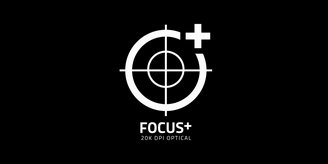Razer DeathAdder V2 Pro
MouseProduct Gallery










Product Overview
Razer DeathAdder V2 Pro is the latest iteration of Razer's legendary right-handed gaming mouse. Now upgraded to the Razer HyperSpeed Wireless, it delivers wireless performance that rivals that of wired gaming mice.
The DeathAdder V2 Pro offers two other modes of connection on top of HyperSpeed Wireless: wired and Bluetooth. Housed within the DeathAdder V2 Pro are the newly upgraded 2nd Gen Razer Optical Mouse Switches for crisper, tactile clicks with no risk of unintended double-clicks. Ultra-fast and reliable, these optical switches are rated for 70 million clicks, the highest of any gaming mouse on the market.
Ratings
What we found
Pros
- Excellent gaming performance
- Wireless and 2.4 GHz wireless connectivity
- Good battery life
Cons
- Nothing in particular
What external reviewers found
External score 73%
Pros
- Great gaming performance
- Great software support
- Great battery life
- Comfortable design
Cons
- Expensive for a wireless mouse
- Bulky design
- Scroll wheel lacks infinite scrolling and L/R tilt inputs
- No RGB lighting
- No mouse wheel light
Your rating:
12345678910
?/10
Price Comparison
As associates of the merchants above, we earn a commission when you make a purchase using the supplied links.
Specifications
[{"Ft":"Connectivity","Fn":"Wireless Connectivity","Fv":"Razer HyperSpeed Wireless, Bluetooth"},{"Ft":"Construction","Fn":"Buttons","Fv":"8 programmable buttons"},{"Ft":"Construction","Fn":"Cable","Fv":"Razer Speedflex Cable"},{"Ft":"Construction","Fn":"Form Factor","Fv":"Right-Handed"},{"Ft":"Construction","Fn":"Switch Type","Fv":"Optical"},{"Ft":"Dimensions","Fn":"Size | Height","Fv":"42.7 mm"},{"Ft":"Dimensions","Fn":"Size | Length","Fv":"127 mm"},{"Ft":"Dimensions","Fn":"Size | Width","Fv":"61.7 mm"},{"Ft":"Dimensions","Fn":"Weight","Fv":"88 g"},{"Ft":"Function","Fn":"RGB Lighting","Fv":"Razer Chroma RGB Lighting"},{"Ft":"Function","Fn":"Sensor","Fv":"Optical, Focus+"},{"Ft":"Performance","Fn":"Battery Life","Fv":"Up to 120 h (Bluetooth) / 70 h (HyperSpeed)"},{"Ft":"Performance","Fn":"Durability","Fv":"70 Million Clicks"},{"Ft":"Performance","Fn":"Max Acceleration","Fv":"50 G"},{"Ft":"Performance","Fn":"Sensitivity","Fv":"20000 dpi"},{"Ft":"Performance","Fn":"Top Speed","Fv":"650 ips"},{"Ft":"Production","Fn":"Debut","Fv":"2020-09-22"}]
Related Articles

Razer announced at Razercon 2020 the addition of four new partners to the Razer Chroma Connect program. Since its launch, the number of third-party hardware partners in the Razer Chroma Connect program has grown to over 50, making it the world's larges...
13 Oct 2020

Razer has in recent years jumped onboard its unique optical-mechanical switches for its high-end input devices, including the Huntsman series of gaming keyboards and Viper, Basilisk, and DeathAdder gaming mice. Let us have a look at what makes them spe...
07 Aug 2020
External Reviews
pcmag[1]
Reviewer score 79% (normalized by Neofiliac)The DeathAdder V2 Pro lets you choose between two wireless connection types: Bluetooth or 2.4 GHz wireless using a USB dongle. The mouse supports wireless charging through the optional Razer Mouse Dock Chroma. It has a supportive ergonomic shape, a top-flight sensor, great battery life, and wireless charging.
Pros
- Sleek, ergonomic design
- Great battery life
- Wireless charging
Cons
- Dock is an optional accessory
rtings[2]
Reviewer score 60% (normalized by Neofiliac)The Razer DeathAdder V2 Pro is great for office use. It's wireless, and it lets you pair to two devices simultaneously for multitasking. Unfortunately, customization is limited on macOS, and the scroll wheel lacks infinite scrolling and L/R tilt inputs. It has a decent number of buttons, and Razer's HyperShift feature provides an additional layer of programmable inputs.
Pros
- Lightweight, ergonomic design
- Low click latency
- High polling rate
- Feels well-built and comfortable to use for extended periods
- Great software support
- Flexible cable if you choose to play wired
Cons
- Scroll wheel lacks infinite scrolling and L/R tilt inputs
- Limited customization options
- No infinite scrolling
- Bulky design
techradar[3]
Reviewer score 82% (normalized by Neofiliac)The Razer DeathAdder V2 Pro is a comfortable mouse to hold if you have average to large sized hands. Movement feels slick and accurate thanks to the PTFE mouse feet and DPI controls. The scroll wheel is textured and features the perfect amount of resistance. Using Bluetooth does have the benefit of a whopping 170 hours of battery life on a full charge.
Pros
- Wireless connectivity
- Great battery life
Cons
- No RGB lighting
- No mouse wheel light
tomshardware[4]
Reviewer score 72% (normalized by Neofiliac)The Razer DeathAdder V2 Pro is a great option to fill out Razer's suite of wireless gaming hardware. Razer touts up to 120 hours battery life without RGB lighting using the Bluetooth connection. With the Speedflex cable attached, there's not a ton of drag on the tethered mouse.
Pros
- Great gaming performance
- Comfortable design
- Good battery life
Cons
- No RGB lighting
- Expensive for a wireless mouse
References
<
>
x