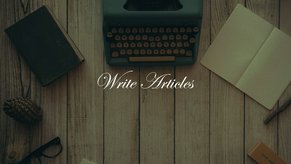Businesses: Publish News, Reviews, and Other Articles on Neofiliac
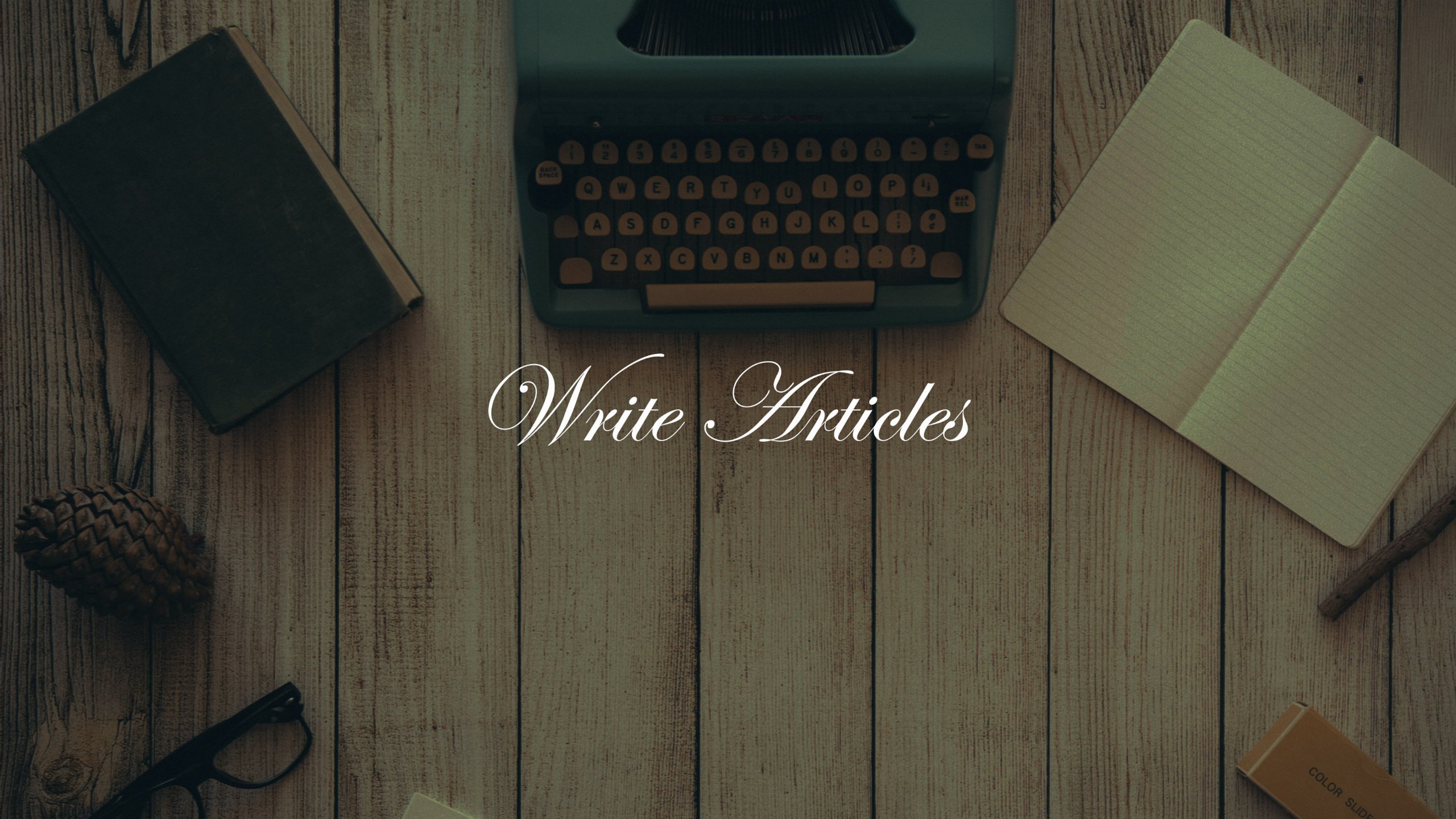
Neofiliac creates the complete new-product experience for enthusiasts and consumers alike. Articles are an integral part of the puzzle. As a business, you can write a range of original articles that cover your technologies, your products, and your views on your industry.
Curate Your Articles
Upon login, you can access the "My Articles" panel from the Account Menu at the top-right corner of each page. It can also be accessed via the Account page from the drop-down menu at the top-left corner of each page. This can be useful for when the top Account Menu is hidden in narrow browsers.

"My Articles" listing can be accessed from the Account Menu after login
Once here, you can find the list of your unpublished drafts on top and that of your published articles in reserve chronological order. You can create an article by clicking on the "Start a New Article" button. You can keep as many drafts as you like. Please note that only published articles may be moderated.
Edit & Publish an Article
We encourage you to provide detailed information for all existing fields, though only those marked with an asterisk are required before you can publish an article. Some crucial features of articles on Neofiliac that optimize discovery are Keywords and Related Products. We strongly recommend that you include all that apply (keywords are limited to 8 per article, while related products are limited to 15).

The Article Editor is simple to use but rich in features
Another crucial feature that helps readers consume an article is the automatically-generated navigation panel. Please note that a panel will be generated only if at least one of the following conditions are met:
- There is at least one top-level heading (Heading 1).
- More than one images are added to the article (so that a Gallery is automatically generated).
A few additional points are worth noting:
- You must upload at least one image and choose it as the cover before the article can be published. Up to twelve (12) images may be uploaded. You can reorder them via drag-and-drop, though for this to take effect you must click on the "Save Gallery Order" button. You can delete an image or images after selecting them, though you cannot delete the current cover image: it must be replaced before deletion is possible.
- Before publishing, you can preview the article via the link in the breadcrumb section at the top-left corner of the editor page. This link is either the ID of the article (before a title has been saved) or its title.
- Article pages are cached. Each time you make an update, the cache is cleared. However, cards in the catalogues are only updated every ten (10) minutes, and search index is updated every twenty (20) minutes; old information will be displayed in the meantime. Two exceptions are the Related Articles section on a product page and the Company Articles section on a company page. Their cache may take longer (up to 1 hour) to refresh.
- Please refrain from adding unauthorized HTML or JavaScript codes into the editor. They will be stripped as they are saved.
- Please note that only published products may be selected from the "Related Products" list. Please keep this in mind in your workflow.
Updates
The June 2020 update introduced the possibility of embedding YouTube videos in the main text. For more details, please refer to this article.
The July 2020 update introduced Titles for inserted images in the main text. Please click on the inserted image to add a title. If you would like to change the texts, we suggest clicking on the inserted image and enter a replacement. For more details, please refer to this article.
This feature is temporarily suspended, as we focus on serving consumers.
Article Gallery