Product Comparison Feature on Neofiliac
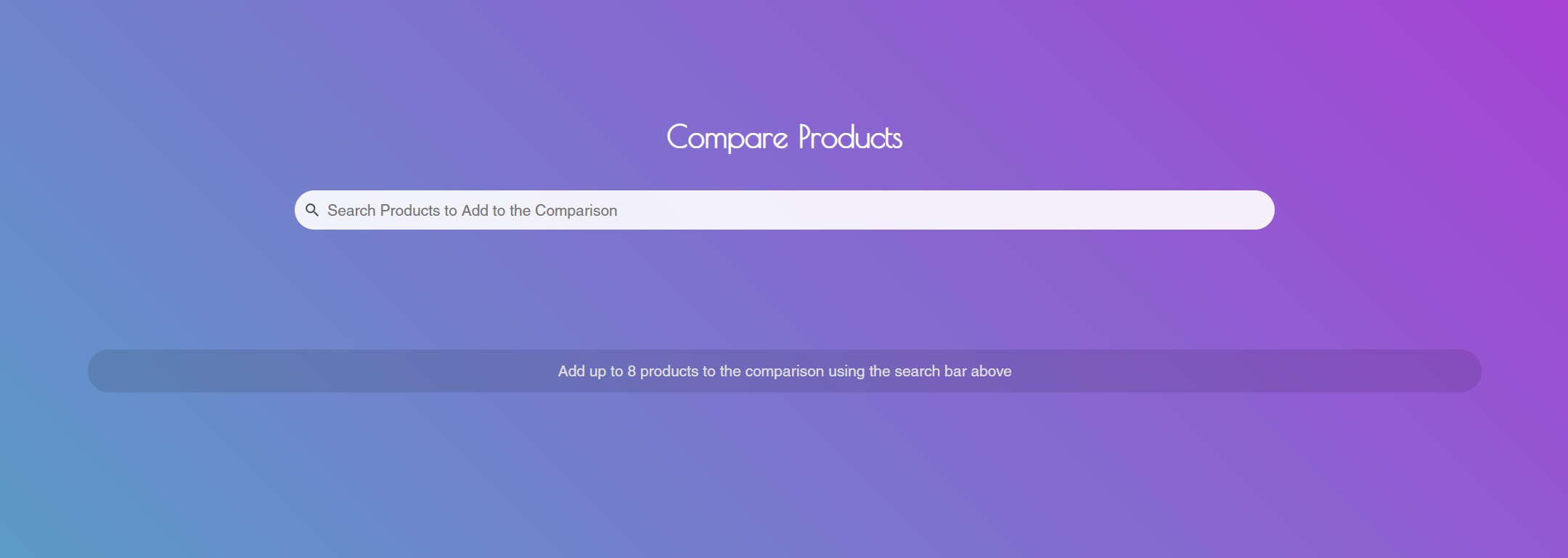
Neofiliac has introduced a new product comparison feature. The uniqueness of our comparator comes in the amount of detailed, objective information available as well as in the flexibility that it affords the consumers.
In this user guide, we provide the step-by-step instructions on how to use the comparator. It is, however, in general unnecessary to go through this guide before jumping in, for it is designed to be intuitive. Have a try here.

Landing in the Product Comparison page on Neofiliac
Reach the Comparator
There are four ways through which a visitor can reach our Product Comparison page: Via the links in the main menu or in the footer, from any of the various product lists, or with the links on each product page.
The last two options will populate the first product in the comparison automatically.

Products are added to the comparison via Search
Adding to the Comparison
Users can add up to eight (8) products to the comparison using the search bar on the Product Comparison page. Up to 8 results will be returned as you start typing. Selecting a result by mouse or keyboard (using the Arrow and Enter keys) will append it to the list of products.
After 8 products are added, the search bar will be disabled. At least one product must be removed before any new product may be added.

Products can be removed from the comparison using the Remove button
Removing a Product
To remove a product from the comparison, users must use the Remove button towards the bottom of the product list.

Using Product Comparison on Neofiliac: An example
Contents of Each Comparison
At present, we offer comparison of detailed product information as well as limited price comparison support.
The list of detailed product information are, as it is with each product listing, delineated into five categories: Construction, Dimensions, Function / Powertrain, Performance, and Production.
In the near future, we will introduced more advanced price comparison features as well as our AI-powered review score comparison.
Article Gallery




