Razer Pro Click w/ Pro Glide
MouseProduct Gallery
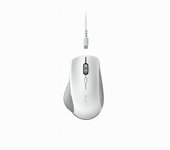







Product Overview
Razer Pro Click is the first mouse in the company's new workplace productivity peripheral lineup, the Razer Productivity Suite. Designed with Humanscale, a global leader in workplace ergonomics, it minimizes the health risks associated with mouse use.
Contoured to position the user's wrist at a neutral 30-degree angle, the Pro Click prevents discomfort and injuries associated with wrist pronation. The Razer Pro Click is also designed for comfort in both small and large hands, with extended palm, thumb, and pinky supports to fully support the entire hand, minimizing contact stress with the desk and alleviating hand and arm strain.
The mouse also features Razer's Advanced 5G Optical Sensor, multi-host Bluetooth connectivity (up to 4 devices), and an extended battery life in excess of 400 hours.
Razer Pro Click is launched together with the Pro Glide soft mouse pad made from thick (3mm), high-density rubber foam topped with textured micro-weave cloth surface. It retails separately for $9.99 USD.
The Razer Pro Type ergonomic wireless mechanical keyboard, debuted at the same time, shares the same aesthetics with the Pro Click.
Ratings
What we found
Pros
- Excellent ergonomic design
- Comfortable for left-handed and right-handed use
- Works with multiple devices simultaneously
Cons
- Micro USB instead of Micro-USB
What external reviewers found
External score 79%
Pros
- Excellent build quality
- Excellent ergonomic design
- Excellent ergonomics
- Excellent battery life
- Good number of programmable inputs
- Very well-built
Cons
- Expensive for an office mouse
- Bulky design
- No software support for macOS
- Nothing in particular
Your rating:
12345678910
?/10
Price Comparison
As associates of the merchants above, we earn a commission when you make a purchase using the supplied links.
Specifications
[{"Ft":"Connectivity","Fn":"Wireless Connectivity","Fv":"2.4GHz Hyperspeed dongle, multi-host Bluetooth LE"},{"Ft":"Construction","Fn":"Buttons","Fv":"8 programmable"},{"Ft":"Construction","Fn":"Cable","Fv":"USB-A to micro-USB (charging \u0026amp; wired use)"},{"Ft":"Construction","Fn":"Form Factor","Fv":"Right-Handed wireless mouse"},{"Ft":"Construction","Fn":"Switch Type","Fv":"Mechanical"},{"Ft":"Dimensions","Fn":"Size | Depth","Fv":"45.7 mm"},{"Ft":"Dimensions","Fn":"Size | Height","Fv":"126.7 mm"},{"Ft":"Dimensions","Fn":"Size | Width","Fv":"79.7 mm"},{"Ft":"Dimensions","Fn":"Weight","Fv":"106 g"},{"Ft":"Function","Fn":"Sensor","Fv":"Razer 5G Optical Sensor"},{"Ft":"Performance","Fn":"Battery Life","Fv":"Up to 400 h (BlueTooth) or 200 h (2.4 GHz)"},{"Ft":"Performance","Fn":"Durability","Fv":"50 million clicks"},{"Ft":"Performance","Fn":"Max Acceleration","Fv":"40 G"},{"Ft":"Performance","Fn":"Sensitivity","Fv":"16000 DPI"},{"Ft":"Performance","Fn":"Top Speed","Fv":"450 in/s"},{"Ft":"Production","Fn":"Debut","Fv":"2020-08-20"}]
External Reviews
pcmag[1]
Reviewer score 92% (normalized by Neofiliac)Razer consulted with ergonomic design consultant Humanscale on how to make the design better for your hand. Its matte white shell, with grey accents and rubberized side grips, gives it a soft sleekness. The mouse has six inputs on top: Left click, right click, and a cursor speed or DPI cycle button in the center.
Pros
- Excellent ergonomic design
- Excellent battery life
- Easy to use
Cons
- Expensive for an office mouse
rtings[2]
Reviewer score 63% (normalized by Neofiliac)The Razer Pro Click is great for playing FPS games. It's exceptionally well-built, its ergonomic shape is comfortable for most hand sizes and grips. It has a multi-device pairing feature that allows you to pair to four devices at once. The scroll can tilt for horizontal scrolling, but sadly, you can't unlock it for infinite scrolling.
Pros
- Excellent build quality
- Low click latency
- Good number of programmable inputs
- High polling rate
- Comfortable to use
- Very well-built
Cons
- Bulky design
- No software support for macOS
techradar[3]
Reviewer score 84% (normalized by Neofiliac)The Razer Pro Click is one of the most comfortable office mice on the market. It has a few programmable buttons for macro use but keeps the thumb-side mostly clear. The mouse has a DPI of 16,000 and tracking accuracy of 99.4%. The mouse's battery is rated for 400 hours of use on a single charge.
Pros
- Excellent ergonomics
- Easy to use
- Comfortable wrist rest
Cons
- Nothing in particular
Also Check
References
<
>
x